[Find lively discussions of this post on Reddit and Hacker News.]
Many iPhone owners have iMessages from years ago that they can’t access. For example, my wife and I simply want to read the first few messages that we exchanged in 2017, but we can’t. A friend of mine recently had to prove she had a relationship with someone for US immigration services, and she was able to quickly download an easily searchable file containing all messages without using a 3rd-party tool in her efforts to do so. But she doesn’t use iMessage, she uses another chat app.
We pay for the right to read our old messages in a few ways: precious space on our 64GB iPhones (the base level storage amount for iPhones), our Macs, and our iCloud storage, which Apple charges us for each month. Many other people have had this problem for several years, a quick Google search reveals:
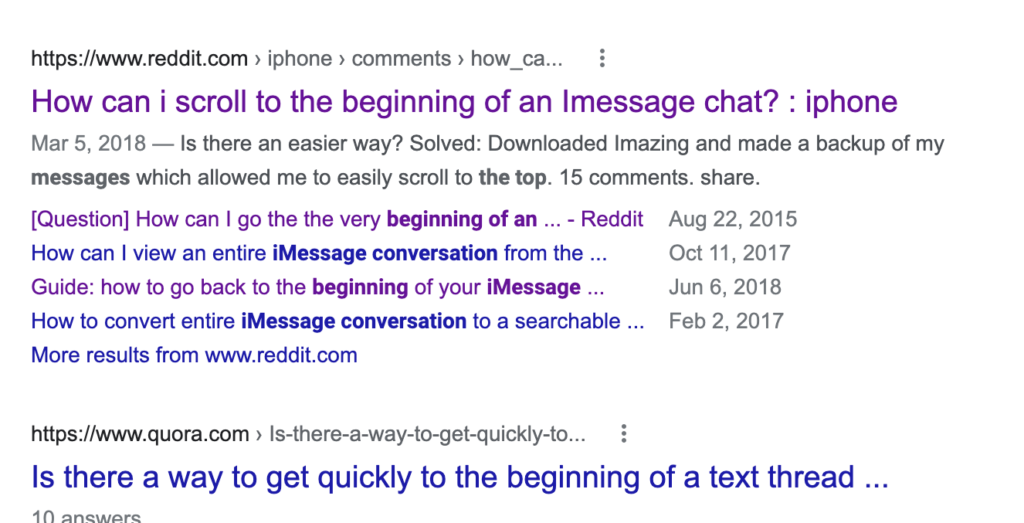
The cumbersome way Apple lets you (theoretically) access old messages is to “scroll to the top” of your conversation, but it’s extremely time consuming and doesn’t work in practice. Yesterday I tried to scroll to the “top” of my iMessages that were from and to my wife. After just a few minutes, my computer with 16GB of RAM started “beach balling” and the app froze before I could even get to messages from 6 months ago. Meanwhile, my wife tried to access our earliest messages on her iPhone 8 Plus and it was even sadder: after over 45 minutes of scrolling, she got within a year of the conversation’s beginning and then the iMessages app crashed on her.
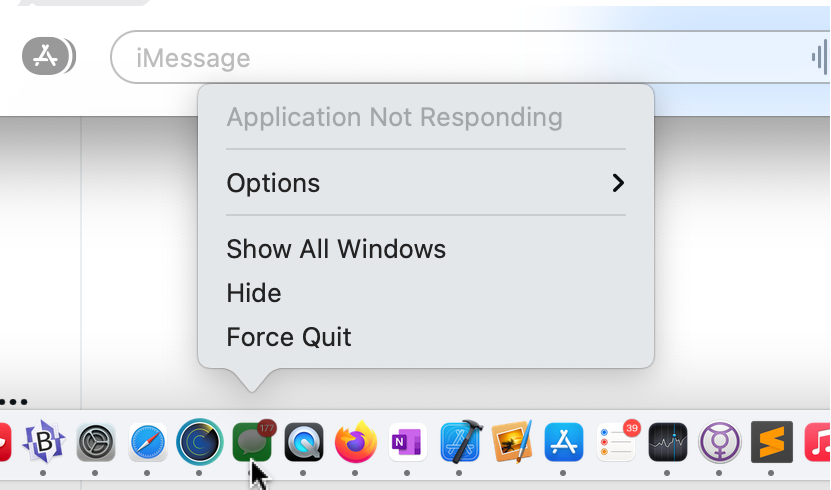
Even if this “scrolling to the top” method had worked, it is unacceptable that it’s the only way to get to the beginning of a conversation! I accept that users with better phones or shorter conversations may have more luck with this method, but how about a simple button to take you there, or better yet: a Google Photos-style month-by-month scrubber that will zip you around your iMessages timeline with ease:
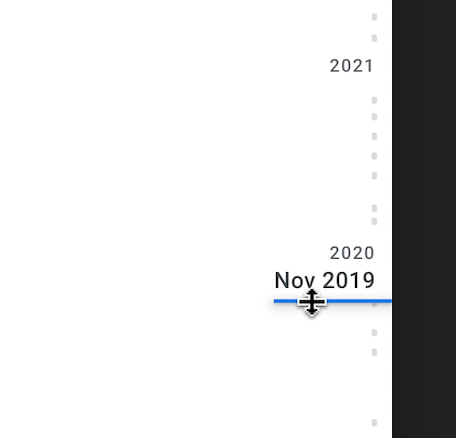
iMessage search is a useless travesty
An easy way for Apple to improve iMessage search would be to allow searching by date (like in Apple Photos).
Searching for particular iMessages is not useful because it’s not reliable when searching for iMessages that are 2+ years old. The results miss the broader context of the conversation or, in my case, old messages simply don’t show up in search. My wife and I know the text of our earliest messages (we have a screenshot of our first 5 or so messages), and search simply does not return them. But also, what if you forget the exact phrasing of an old message, you’re doubly out of luck. (And no, I have never toggled the “Auto Delete Old Conversations”, which is an inappropriate choice to present users in the first place – for reasons I’ll discuss below.)
The iMessage user experience (with respect to old conversations) has been locked in stasis for a decade, without any noticeable progress, despite everyone’s conversations growing longer (and bigger, in terms of storage requirements).
Surgery with a hack saw: “Auto Delete Old Conversations”
The choice to “Auto Delete Old Conversations” should never be put in front of users. Consider that most people seeing this “recommendation” are desperate for space and may not understand what’s at stake here (like my parents), and this option is recommended to these users.
There is no reason that your iPhone should have to hold all your iMessages in order for you to keep them all. For example: my iPhone does not have to hold all of my photos in order for me to keep them. But when you are confronted with its recommendations, that’s what you’re led to believe.
Again, Apple is recommending users incur permanent data loss on years of conversations, without mentioning nuanced alternatives (like turning on iCloud messages or deleting some conversations but not others, wouldn’t that be nice)! It’s insane.
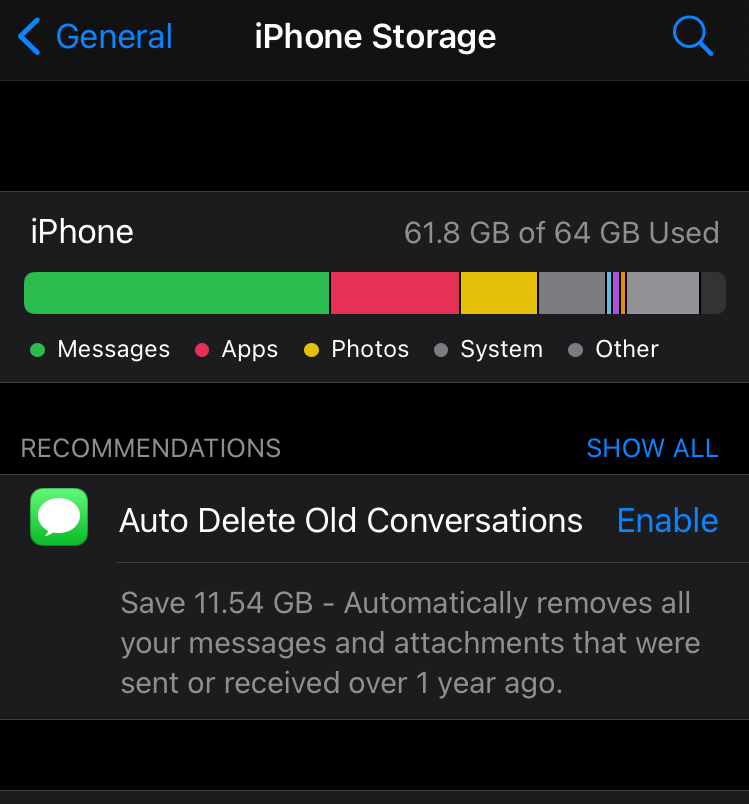
I can see why it would be tempting for iPhone users to take Apple up on their offer to delete all of their old messages, given they: 1.) can’t even read those thousands of old iMessages, and 2.) the storage on their phones is full. The ultimatum to either “give up on preserving your correspondences with loved ones or have enough space to use your phone” sounds like a deal Tim Cook would make if he were the don in The Godfather.
Try presenting this “delete all your old stuff” option to someone who has lost someone close to them, who treasures their old conversations with that person. Apple could even give the option to lose certain conversations and not others, but this “all or nothing” approach falls embarrassingly short for the richest company in the world. And if “Auto Delete Old Conversations” is surgery with a hack saw, then reviewing a conversation’s media attachments is like excavating a quarry with a spoon, and it also defeats the purpose of keeping conversations intact.
But won’t competition eventually force Apple to improve iMessages?
Unfortunately in this battle of the default messaging clients, there’s only one rival OS: Android, and Android’s messages app (and strategy around messages at large) is awful too. All other messaging apps are commodities (on both Android and iOS), and Google’s approach to messages is so bad that Apple isn’t sweating over losing users because of iMessages.
To be fair, most popular messaging clients, like WhatsApp, make it dead simple to download and view all of your messages. To do the same with iMessages, there’s a whole slew of third party tools that slurp up your iMessages, and Apple should care about this, because having a strong demand for apps that process users’ messages should be seen as a privacy failure by the company.
A tale of wasted space and Services revenue
Apple used to boast about how many iMessages were sent daily, but has stayed silent on the topic for a long while. Back in 2014, Tim Cook said over 40 billion were sent each day. It has no doubt grown considerably in the past 7 years, and all these messages take up space on our devices or your iCloud accounts. iCloud starts at 5GB (for free), then goes to 50GB, then 200GB, and so on; so the first two tiers of iCloud are less than the base storage level of a 2021 iPhone. Even with iCloud messages turned on, each gigabyte taken up by iMessages is eating into a vanishingly small remaining pool.
Each additional gigabyte of space consumed by iMessages brings users closer to filling up device storage and/or brings us closer to upgrading to paid iCloud storage. Tim Cook has increasingly emphasized growing services revenue (like iCloud storage) in their rosy financial forecasts for Wall Street.
If I’m going to pay double for something like gigabytes-worth of old iMessages, I at least want to get something back in return. Right now, I’m paying for gigabytes of dead weight. Do you know of any class action lawyers worth ringing up? Meanwhile, enjoy revisiting this prompt…
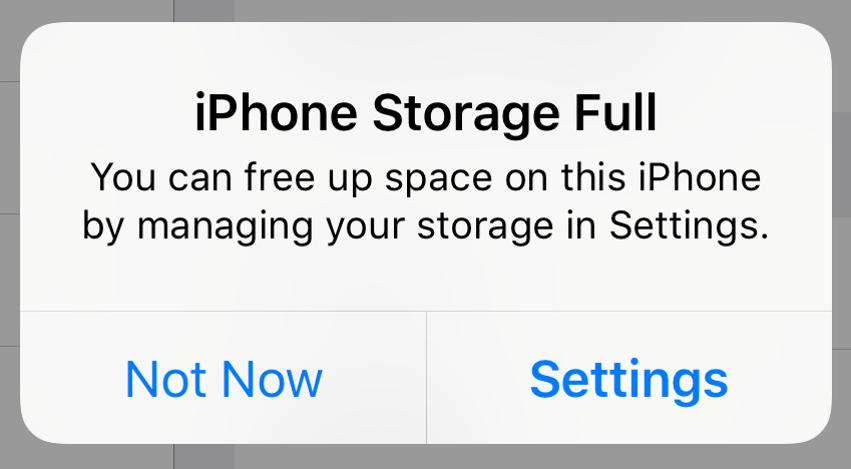
Addendum: the fine readers of this article want me to share that, on Macs, there’s an SQLite database, which can be inspected to read very old iMessages, although “Apple’s chat.db has an esoteric schema owing to the fact they never designed it from the ground up and instead kept adding new columns and tables with each macOS release. This makes their queries super complicated with multiple joins.” Hence, the demand for third-party tools. All things considered, not great options for the most heavily used consumer app on the world’s second most dominant mobile OS. Find lively discussions on Reddit and Hacker News.